Description
iPhone 7/7 Plus/8/8 Plus Replacement Home Button
Replace a home button assembly in your iPhone 7/7 Plus/8/8 Plus and fix an unresponsive home button.
$21.00
Replace a home button assembly in your iPhone 7/7 Plus/8/8 Plus and fix an unresponsive home button.
Replace a home button assembly in your iPhone 7/7 Plus/8/8 Plus and fix an unresponsive home button.
| iPhone 7 Parts | |
|---|---|
| iPhone 7 Plus Parts | |
| iPhone 8 Parts | |
| iPhone 8 Plus Parts | |
| IPhones Repair Parts |
| iPhone 7/7 Plus/8/8 Plus Replacement Home Button remove | iPhone 8/8 Plus Cellular Antenna Connector remove | iPhone 8 Lightning Port Bracket remove | iPhone 8 Audio Control Cable and Brackets remove | iPhone 8 OEM Rear Case remove | iPhone 8/8 Plus and iPhone X Battery Connector remove | |||||||||||||||||||||||||||||||||
|---|---|---|---|---|---|---|---|---|---|---|---|---|---|---|---|---|---|---|---|---|---|---|---|---|---|---|---|---|---|---|---|---|---|---|---|---|---|---|
| Name | iPhone 7/7 Plus/8/8 Plus Replacement Home Button remove | iPhone 8/8 Plus Cellular Antenna Connector remove | iPhone 8 Lightning Port Bracket remove | iPhone 8 Audio Control Cable and Brackets remove | iPhone 8 OEM Rear Case remove | iPhone 8/8 Plus and iPhone X Battery Connector remove | ||||||||||||||||||||||||||||||||
| Image |  | 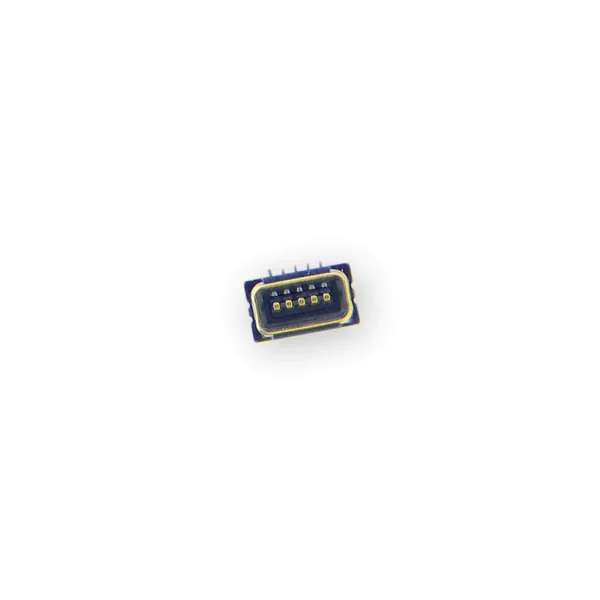 |  |  |  |  | ||||||||||||||||||||||||||||||||
| SKU | iPhone 7/7 Plus/8/8 Plus Replacement Home Button | iPhone 8/8 Plus Cellular Antenna Connector | iPhone 8 Lightning Port Bracket | iPhone 8 Audio Control Cable and Brackets | iPhone 8 OEM Rear Case | iPhone 8/8 Plus and iPhone X Battery Connector | ||||||||||||||||||||||||||||||||
| Rating | ||||||||||||||||||||||||||||||||||||||
| Price | $21.00 | $4.00 | $6.00 | $21.00 | $53.00 | $4.00 | ||||||||||||||||||||||||||||||||
| Stock | ||||||||||||||||||||||||||||||||||||||
| Availability | ||||||||||||||||||||||||||||||||||||||
| Add to cart | ||||||||||||||||||||||||||||||||||||||
| Description | Replace a home button assembly in your iPhone 7/7 Plus/8/8 Plus and fix an unresponsive home button. |
| iPhone 8 Lightning Port BracketReplace a bent or missing metal bracket that secures and reinforces the lighting port assembly in your iPhone 8. | This cable connects the internal volume buttons, vibrate/ring switch, and power button to the logic board. Note: The external button covers are not included. | iPhone 8 OEM Rear CaseReplace a scratched or dented aluminum and glass rear case. This part is compatible with an iPhone 8 smartphone.This is a used OEM part. | Replace a damaged or corroded battery cable connector on the logic board of an iPhone 8, iPhone 8 Plus, or iPhone X and save a logic board from e-waste.
This component is surface soldered near the bottom left side of the logic board. | ||||||||||||||||||||||||||||||||
| Content | iPhone 7/7 Plus/8/8 Plus Replacement Home ButtonReplace a home button assembly in your iPhone 7/7 Plus/8/8 Plus and fix an unresponsive home button. | iPhone 8/8 Plus Cellular Antenna Connector
| iPhone 8 Lightning Port BracketReplace a bent or missing metal bracket that secures and reinforces the lighting port assembly in your iPhone 8. | iPhone 8 Audio Control Cable and BracketsThis cable connects the internal volume buttons, vibrate/ring switch, and power button to the logic board. Note: The external button covers are not included. | iPhone 8 OEM Rear CaseReplace a scratched or dented aluminum and glass rear case. This part is compatible with an iPhone 8 smartphone.This is a used OEM part. | iPhone 8/8 Plus and iPhone X Battery ConnectorReplace a damaged or corroded battery cable connector on the logic board of an iPhone 8, iPhone 8 Plus, or iPhone X and save a logic board from e-waste.This component is surface soldered near the bottom left side of the logic board. | ||||||||||||||||||||||||||||||||
| Weight | N/A | N/A | N/A | N/A | N/A | N/A | ||||||||||||||||||||||||||||||||
| Dimensions | N/A | N/A | N/A | N/A | N/A | N/A | ||||||||||||||||||||||||||||||||
| Additional information |
|
|
|
|
|
|
Reviews
There are no reviews yet.