| SKU | iPhone 6s Plus Wi-Fi Diversity Antenna | iPhone 6s and 6s Plus Front-Facing Camera Holder | iPhone 6s Plus Home Button Assembly | iPhone 6s Plus Lightning Connector and Headphone Jack | iPhone 6s Plus Audio Control Cable | iPhone 6s Plus Wi-Fi Antenna |
| Description | Replace a torn or missing Wi-Fi Diversity Antenna in your iPhone 6s Plus smartphone and fix unreliable connections to Wi-Fi signal.
This antenna is adhered to the speaker on the bottom edge of the rear case. | Fix a misaligned camera by replacing the plastic guide that centers the front-facing camera over the camera lens opening in the front glass panel. This part is compatible with an iPhone 6s or 6s Plus. | Replace a home button assembly in your iPhone 6s Plus and fix an unresponsive home button.
Any superficial problem on the home button face or issue with a sticky, stuck, or broken home button click should be fixed with this replacement. | Replace a dirty, corroded, or damaged lightning connector, or a broken headphone jack in an iPhone 6s Plus. This repair may resolve a host of issues like a malfunctioning microphone, slow or nonexistent charging, limited connectivity, or spotty headphone output for your phone.
The ports on this assembly are a medium gray to match the "space gray" iPhone 6s Plus. | Replace the cable and internal switches for the volume and mute controls. |
- Replace the Wi-Fi antenna in your iPhone 6s Plus smartphone and fix unreliable connectivity to Wi-Fi signal.
- This antenna is located in the top left corner of the rear case.
|
| Content | iPhone 6s Plus Wi-Fi Diversity Antenna
Replace a torn or missing Wi-Fi Diversity Antenna in your iPhone 6s Plus smartphone and fix unreliable connections to Wi-Fi signal.
This antenna is adhered to the speaker on the bottom edge of the rear case. | iPhone 6s and 6s Plus Front-Facing Camera Holder
Fix a misaligned camera by replacing the plastic guide that centers the front-facing camera over the camera lens opening in the front glass panel. This part is compatible with an iPhone 6s or 6s Plus. | iPhone 6s Plus Home Button Assembly
Replace a home button assembly in your iPhone 6s Plus and fix an unresponsive home button.
Any superficial problem on the home button face or issue with a sticky, stuck, or broken home button click should be fixed with this replacement.
Note: The part assembly does not include the gasket that seals the home button face to the front panel of the phone.
The Touch ID function will only work with your phone's original home button assembly. Installing a new home button will only restore ordinary home button functionality, not Touch ID features | iPhone 6s Plus Lightning Connector and Headphone Jack
Replace a dirty, corroded, or damaged lightning connector, or a broken headphone jack in an iPhone 6s Plus. This repair may resolve a host of issues like a malfunctioning microphone, slow or nonexistent charging, limited connectivity, or spotty headphone output for your phone.
The ports on this assembly are a medium gray to match the "space gray" iPhone 6s Plus. | iPhone 6s Plus Audio Control Cable
Replace the cable and internal switches for the volume and mute controls.
Specifications:
Part Number
821-00151-03 | iPhone 6s Plus Top Left Wi-Fi Antenna
- Replace the Wi-Fi antenna in your iPhone 6s Plus smartphone and fix unreliable connectivity to Wi-Fi signal.
- This antenna is located in the top left corner of the rear case.
|





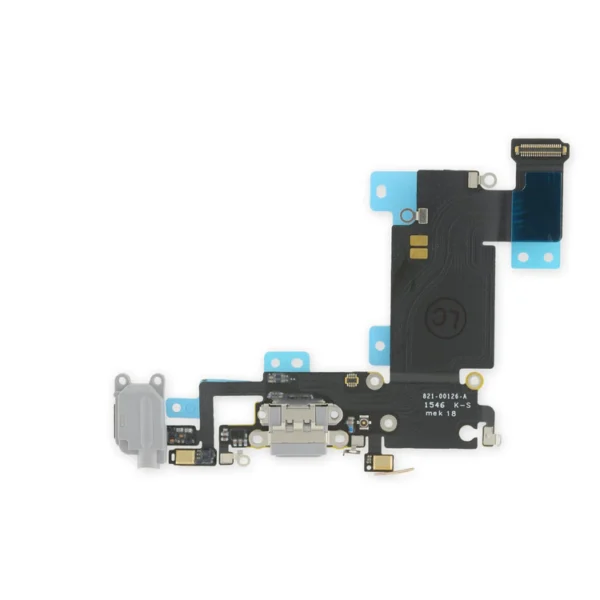





Reviews
There are no reviews yet.