| SKU | iPhone 6s Plus Wi-Fi Diversity Antenna | iPhone 6s Plus Antenna Bracket | iPhone 6s Plus Lightning Connector and Headphone Jack | iPhone 6s and 6s Plus Front-Facing Camera Holder | iPhone 6s Plus Audio Control Cable | iPhone 6s Plus Antenna Clip |
| Description | Replace a torn or missing Wi-Fi Diversity Antenna in your iPhone 6s Plus smartphone and fix unreliable connections to Wi-Fi signal.
This antenna is adhered to the speaker on the bottom edge of the rear case. | Replace a torn or missing bracket that connects the logic board to the top cellular antenna in your iPhone 6s Plus. | Replace a dirty, corroded, or damaged lightning connector, or a broken headphone jack in an iPhone 6s Plus. This repair may resolve a host of issues like a malfunctioning microphone, slow or nonexistent charging, limited connectivity, or spotty headphone output for your phone.
The ports on this assembly are a medium gray to match the "space gray" iPhone 6s Plus. | Fix a misaligned camera by replacing the plastic guide that centers the front-facing camera over the camera lens opening in the front glass panel. This part is compatible with an iPhone 6s or 6s Plus. | Replace the cable and internal switches for the volume and mute controls. |
- Replace the clip that holds the antenna cables to the edge of the loudspeaker assembly in your iPhone 6s Plus.
- See the clip's location in the detail photo.
|
| Content | iPhone 6s Plus Wi-Fi Diversity Antenna
Replace a torn or missing Wi-Fi Diversity Antenna in your iPhone 6s Plus smartphone and fix unreliable connections to Wi-Fi signal.
This antenna is adhered to the speaker on the bottom edge of the rear case. | iPhone 6s Plus Top Center Cell Antenna Bracket
Replace a torn or missing bracket that connects the logic board to the top cellular antenna in your iPhone 6s Plus. | iPhone 6s Plus Lightning Connector and Headphone Jack
Replace a dirty, corroded, or damaged lightning connector, or a broken headphone jack in an iPhone 6s Plus. This repair may resolve a host of issues like a malfunctioning microphone, slow or nonexistent charging, limited connectivity, or spotty headphone output for your phone.
The ports on this assembly are a medium gray to match the "space gray" iPhone 6s Plus. | iPhone 6s and 6s Plus Front-Facing Camera Holder
Fix a misaligned camera by replacing the plastic guide that centers the front-facing camera over the camera lens opening in the front glass panel. This part is compatible with an iPhone 6s or 6s Plus. | iPhone 6s Plus Audio Control Cable
Replace the cable and internal switches for the volume and mute controls.
Specifications:
Part Number
821-00151-03 | iPhone 6s Plus Antenna Clip
- Replace the clip that holds the antenna cables to the edge of the loudspeaker assembly in your iPhone 6s Plus.
- See the clip's location in the detail photo.
|




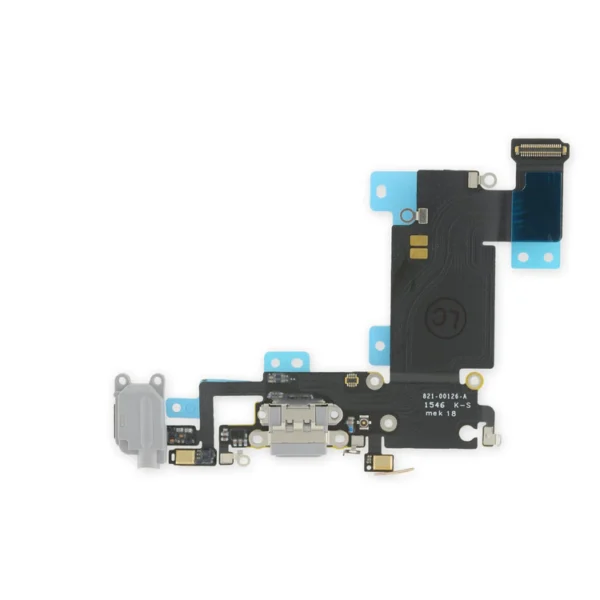






Reviews
There are no reviews yet.