Description
iPhone 7 Plus/8 Plus Home Button Bracket
Replace a missing or bent metal bracket securing the home button assembly to the back of the display assembly and fix a misaligned home button.
$7.00
Replace a missing or bent metal bracket securing the home button assembly to the back of the display assembly and fix a misaligned home button.
Replace a missing or bent metal bracket securing the home button assembly to the back of the display assembly and fix a misaligned home button.
| iPhone 7 Plus/8 Plus Home Button Bracket remove | iPhone 8/8 Plus Cellular Antenna Connector remove | iPhone 5 Home Button Bracket remove | iPhone 6s Home Button Bracket remove | iPhone 8 Plus Test Cable for LCD Screen and Digitizer remove | iPhone 8 Plus Aftermarket Blank Rear Glass Panel with Camera Lens remove | |||||||||||||||||||||||||||
|---|---|---|---|---|---|---|---|---|---|---|---|---|---|---|---|---|---|---|---|---|---|---|---|---|---|---|---|---|---|---|---|---|
| Name | iPhone 7 Plus/8 Plus Home Button Bracket remove | iPhone 8/8 Plus Cellular Antenna Connector remove | iPhone 5 Home Button Bracket remove | iPhone 6s Home Button Bracket remove | iPhone 8 Plus Test Cable for LCD Screen and Digitizer remove | iPhone 8 Plus Aftermarket Blank Rear Glass Panel with Camera Lens remove | ||||||||||||||||||||||||||
| Image |  | 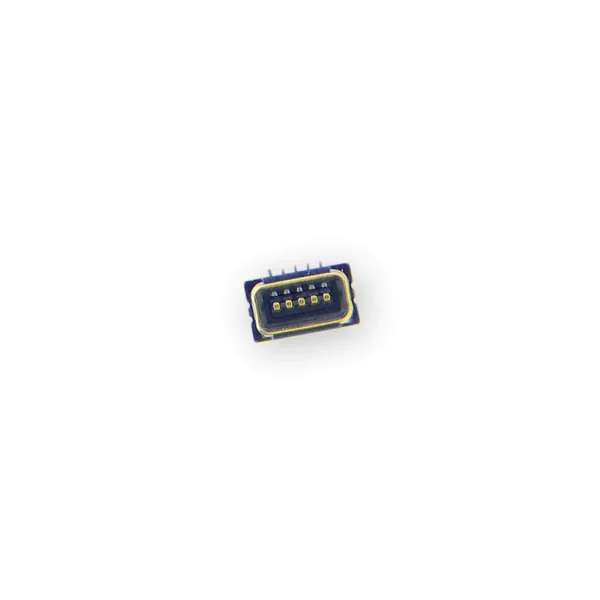 |  |  |  |  | ||||||||||||||||||||||||||
| SKU | iPhone 7 Plus/8 Plus Home Button Bracket | iPhone 8/8 Plus Cellular Antenna Connector | iPhone 5 Home Button Bracket | iPhone 6s Home Button Bracket | iPhone 8 Plus Test Cable for LCD Screen and Digitizer | iPhone 8 Plus Aftermarket Blank Rear Glass Panel with Camera Lens | ||||||||||||||||||||||||||
| Rating | ||||||||||||||||||||||||||||||||
| Price | $7.00 | $4.00 | $7.00 | $7.00 | $16.00 | $17.00 | ||||||||||||||||||||||||||
| Stock | ||||||||||||||||||||||||||||||||
| Availability | ||||||||||||||||||||||||||||||||
| Add to cart | ||||||||||||||||||||||||||||||||
| Description | Replace a missing or bent metal bracket securing the home button assembly to the back of the display assembly and fix a misaligned home button. |
| Replace a bent or missing metal bracket securing the home button assembly to the display assembly of your iPhone 5. | This metal bracket secures the home button assembly to the back of the LCD Screen and Digitizer panel. | This handy test cable makes it easy to check the functions of an iPhone 8 Plus LCD Screen and Digitizer without having to complete the installation and close up the iPhone's case. Indispensable to anyone who makes multiple iPhone 8 Plus repairs. With this cable installed in an iPhone 8 Plus body you can connect, test, and quickly swap multiple replacement LCDs and digitizers without wearing out the delicate press fit connectors on the logic board. Note : This cable only tests the functions of the LCD and digitizer. It does not test the home button, front camera, or earpiece speaker. | Replace a broken or scratched rear panel and camera lens cover in your iPhone 8 Plus with this new blank aftermarket rear panel assembly. Note: Installation adhesive is not included. | ||||||||||||||||||||||||||
| Content | iPhone 7 Plus/8 Plus Home Button BracketReplace a missing or bent metal bracket securing the home button assembly to the back of the display assembly and fix a misaligned home button. | iPhone 8/8 Plus Cellular Antenna Connector
| iPhone 5 Home Button BracketReplace a bent or missing metal bracket securing the home button assembly to the display assembly of your iPhone 5. | iPhone 6s Home Button BracketThis metal bracket secures the home button assembly to the back of the LCD Screen and Digitizer panel. | iPhone 8 Plus Test Cable for LCD Screen and DigitizerThis handy test cable makes it easy to check the functions of an iPhone 8 Plus LCD Screen and Digitizer without having to complete the installation and close up the iPhone's case. Indispensable to anyone who makes multiple iPhone 8 Plus repairs. With this cable installed in an iPhone 8 Plus body you can connect, test, and quickly swap multiple replacement LCDs and digitizers without wearing out the delicate press fit connectors on the logic board. Note : This cable only tests the functions of the LCD and digitizer. It does not test the home button, front camera, or earpiece speaker. | iPhone 8 Plus Aftermarket Blank Rear Glass Panel with Camera LensReplace a broken or scratched rear panel and camera lens cover in your iPhone 8 Plus with this new blank aftermarket rear panel assembly. Note: Installation adhesive is not included. | ||||||||||||||||||||||||||
| Weight | N/A | N/A | N/A | N/A | N/A | N/A | ||||||||||||||||||||||||||
| Dimensions | N/A | N/A | N/A | N/A | N/A | N/A | ||||||||||||||||||||||||||
| Additional information |
|
|
|
|
|
|
Reviews
There are no reviews yet.