| SKU | iPhone 6 and 6 Plus Test Cable for Front Camera | iPhone 6 Case Button Set | iPhone 6 Test Cable for LCD Screen and Digitizer | iPhone 6 and 6 Plus Home Button Bracket | iPhone 6/6 Plus Bottom Screws | iPhone 6 Power Button Cable |
| Description | This handy test cable makes it easy to check the functions of a front camera and sensor cable assembly without having to complete the installation and is indispensable to anyone who makes multiple iPhone 6 and 6 Plus repairs. With this cable installed in an iPhone 6 or 6 Plus body you can connect, test, and quickly swap multiple replacement front camera cables without wearing out the delicate press fit connector on the logic board. | Replace a scratched or missing exterior case button for your iPhone 6. Gray tone to match the case of the Black iPhone 6.
Note: These are the button parts visible on the outside of the case. The actual buttons and switch that do all the work are attached to the Audio Control or Power Button Cable. | This handy test cable makes it easy to check the functions of an iPhone 6 LCD and Digitizer without having to complete the installation and close up the iPhone's case, making it indispensable to anyone who makes multiple iPhone 6 repairs. With this cable installed in an iPhone 6 body you can connect, test, and quickly swap multiple replacement LCDs and digitizers without wearing out the delicate press fit connectors on the logic board.
Note: This cable only tests the functions of the LCD and digitizer. It does not test the home button, front camera, or earpiece speaker. |
- Replace a bent or missing metal bracket that secures the home button assembly to the inside of the display in your iPhone 6 or 6 Plus.
- Fix a loose connection causing an unresponsive home button.
|
- Includes a set of two replacement 5-point Pentalobe screws.
- iPhone 6 and 6 Plus smartphones have two proprietary 5-point Pentalobe screws near the lightning connector.
| Replace the power button cable on your iPhone 6 to fix and unresponsive power button.
Note: The external power button face is not included.
Specifications:
|
| Content | iPhone 6 and 6 Plus Test Cable for Front Camera
This handy test cable makes it easy to check the functions of a front camera and sensor cable assembly without having to complete the installation and is indispensable to anyone who makes multiple iPhone 6 and 6 Plus repairs. With this cable installed in an iPhone 6 or 6 Plus body you can connect, test, and quickly swap multiple replacement front camera cables without wearing out the delicate press fit connector on the logic board. | iPhone 6 Case Button Set
Replace a scratched or missing exterior case button for your iPhone 6. Gray tone to match the case of the Black iPhone 6.
Note: These are the button parts visible on the outside of the case. The actual buttons and switch that do all the work are attached to the Audio Control or Power Button Cable. | iPhone 6 Test Cable for LCD Screen and Digitizer
This handy test cable makes it easy to check the functions of an iPhone 6 LCD and Digitizer without having to complete the installation and close up the iPhone's case, making it indispensable to anyone who makes multiple iPhone 6 repairs. With this cable installed in an iPhone 6 body you can connect, test, and quickly swap multiple replacement LCDs and digitizers without wearing out the delicate press fit connectors on the logic board.
Note: This cable only tests the functions of the LCD and digitizer. It does not test the home button, front camera, or earpiece speaker. | iPhone 6 and 6 Plus Home Button Bracket
- Replace a bent or missing metal bracket that secures the home button assembly to the inside of the display in your iPhone 6 or 6 Plus.
- Fix a loose connection causing an unresponsive home button.
| iPhone 6/6 Plus Bottom Screws
- Includes a set of two replacement 5-point Pentalobe screws.
- iPhone 6 and 6 Plus smartphones have two proprietary 5-point Pentalobe screws near the lightning connector.
| iPhone 6 Power Button Cable
Replace the power button cable on your iPhone 6 to fix and unresponsive power button.
Note: The external power button face is not included.
Specifications:
|
| Additional information |
|
|
|
|
|
|



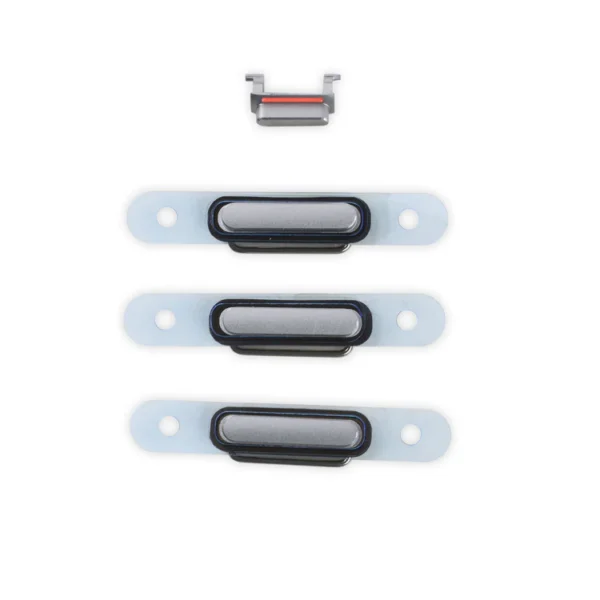







Reviews
There are no reviews yet.