| Description |
- Replace the cable that connects the internal volume buttons, vibrate/ring switch, and power button to the logic board of your iPhone 13 mini. In addition, this cable includes the Wireless Charging Antenna Coil.
- Fix issues with volume adjustment, vibration, and cordless charging.
Note: The external button covers are not included. | This iPhone 5s screen replacement includes all of the small parts pre-installed in the assembly, saving time and increasing the quality of your repair.
- New parts tested to strict quality standards.
- 100% factory tested for display performance, including luminance and color balance.
Replace a cracked or scratched front glass panel or malfunctioning LCD display on your iPhone 5s. A new screen and digitizer assembly will renew the appearance of your front panel, restore touch function, and eliminate the dead pixels or flickering on an aging display. | Replace a malfunctioning earpiece speaker in your iPhone 5s or 1st generation iPhone SE and fix problems with phone call audio.
- This is the speaker used to listen while the phone is held to your ear.
- Earpiece speaker functions can be affected by water damage, dust ingress, or a blown speaker.
|
- Replace a front-facing camera and sensor cable in your iPhone 5s or 1st generation iPhone SE and fix problems with front-facing camera images,
- poor noise cancelling for phone calls,
- or malfunctioning screen brightness adjustment.
|
- Replace a bent or missing metal bracket that keeps the home button cable connection at the bottom end of your iPhone 5s closed.
- This part works with the home button cable support bracket.
| Replace a bent or missing metal bracket securing the front facing camera and earpiece speaker to the display assembly in an iPhone 5s or 1st generation iPhone SE. |
| Content | iPhone 13 mini Audio Control Cable and Wireless Charging Antenna
- Replace the cable that connects the internal volume buttons, vibrate/ring switch, and power button to the logic board of your iPhone 13 mini. In addition, this cable includes the Wireless Charging Antenna Coil.
- Fix issues with volume adjustment, vibration, and cordless charging.
Note: The external button covers are not included. | iPhone 5s Screen
This iPhone 5s screen replacement includes all of the small parts pre-installed in the assembly, saving time and increasing the quality of your repair.
- New parts tested to strict quality standards.
- 100% factory tested for display performance, including luminance and color balance.
Replace a cracked or scratched front glass panel or malfunctioning LCD display on your iPhone 5s. A new screen and digitizer assembly will renew the appearance of your front panel, restore touch function, and eliminate the dead pixels or flickering on an aging display.
Note: The Touch ID function will only work with your phone's original home button assembly. This replacement part does not include the home button. You will need to transfer the button assembly from your old display to retain Touch ID. | iPhone 5s/SE (1st Gen) Earpiece Speaker
Replace a malfunctioning earpiece speaker in your iPhone 5s or 1st generation iPhone SE and fix problems with phone call audio.
- This is the speaker used to listen while the phone is held to your ear.
- Earpiece speaker functions can be affected by water damage, dust ingress, or a blown speaker.
Note: This is a used OEM part. | iPhone 5s/SE (1st Gen) Front Camera and Sensor Cable
- Replace a front-facing camera and sensor cable in your iPhone 5s or 1st generation iPhone SE and fix problems with front-facing camera images,
- poor noise cancelling for phone calls,
- or malfunctioning screen brightness adjustment.
Note: Some new Front Camera and Sensor Cables will include an extra tab that is used in parts testing | iPhone 5s Home Button Cable Connector Bracket
- Replace a bent or missing metal bracket that keeps the home button cable connection at the bottom end of your iPhone 5s closed.
- This part works with the home button cable support bracket.
| iPhone 5s/SE (1st Gen) Front Camera Bracket
Replace a bent or missing metal bracket securing the front facing camera and earpiece speaker to the display assembly in an iPhone 5s or 1st generation iPhone SE. |

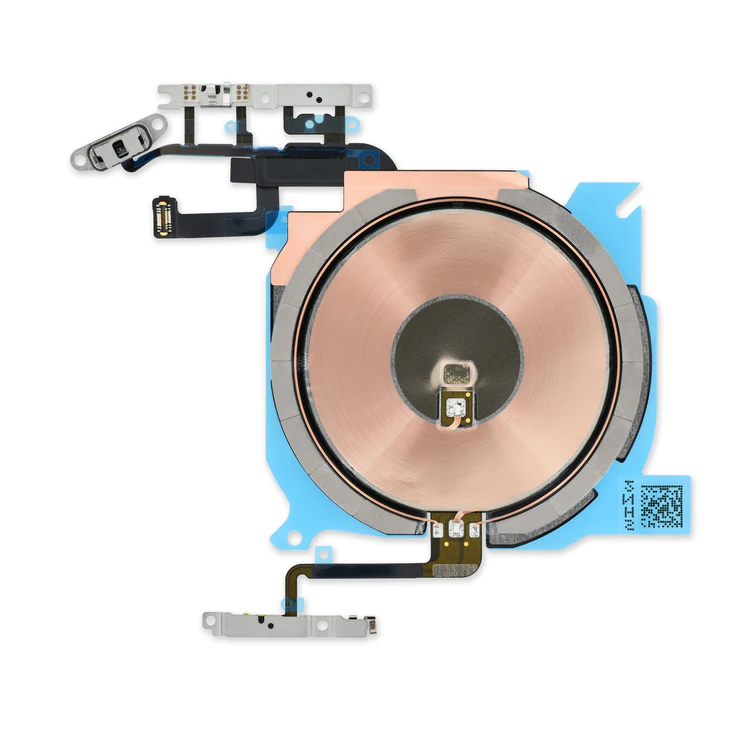









Reviews
There are no reviews yet.