| Description |
- Replace the cable that connects the internal volume buttons, vibrate/ring switch, and power button to the logic board of your iPhone 13 mini. In addition, this cable includes the Wireless Charging Antenna Coil.
- Fix issues with volume adjustment, vibration, and cordless charging.
Note: The external button covers are not included. | Replace the captive phillips screw, spring contact, and adhesive backing from the home button assembly compatible with an iPhone 5s or 1st generation SE. | Replace a scratched external lens cover for the rear-facing camera in your iPhone 5s or 1st generation iPhone SE. | This iPhone 5s replacement battery is what you need to bring your dead iPhone 5s back to life!
- Tested to confirm there are no cycles on the cell and the capacity is 95% or higher.
- 100% factory tested with a customer return rate of only 1%.
- Assembled using high quality chipset from Texas Instruments.
- Adhesive is preinstalled to improve the quality of your repair.
| Replace a bent or missing metal plate between the LCD and the rest of the internal parts in the iPhone 5s or 1st generation iPhone SE.
This shield plate disburses heat and protects the back of the LCD. | Replace a loudspeaker in your iPhone 5s or 1st generation iPhone SE and fix issues with speakerphone audio output.
An aging or malfunctioning speaker may have buzzing noises or cut out unexpectedly. Restore your phone's sound quality with this replacement part.
Specifications:
|
| Content | iPhone 13 mini Audio Control Cable and Wireless Charging Antenna
- Replace the cable that connects the internal volume buttons, vibrate/ring switch, and power button to the logic board of your iPhone 13 mini. In addition, this cable includes the Wireless Charging Antenna Coil.
- Fix issues with volume adjustment, vibration, and cordless charging.
Note: The external button covers are not included. | iPhone 5s/SE (1st Gen) Home Button Spring Contact Backing
Replace the captive phillips screw, spring contact, and adhesive backing from the home button assembly compatible with an iPhone 5s or 1st generation SE.
| iPhone 5s/SE (1st Gen) Rear Camera Lens Cover
Replace a scratched external lens cover for the rear-facing camera in your iPhone 5s or 1st generation iPhone SE. | This iPhone 5s replacement battery is what you need to bring your dead iPhone 5s back to life!
- Tested to confirm there are no cycles on the cell and the capacity is 95% or higher.
- 100% factory tested with a customer return rate of only 1%.
- Assembled using high quality chipset from Texas Instruments.
- Adhesive is preinstalled to improve the quality of your repair.
Battery degradation is an inevitable part of your iPhone 5s’s lifespan. Extend the life of your phone with this new replacement battery compatible with iPhone 5s. If your iPhone 5s won't turn on, is stuck in a boot loop, has a "service battery" warning, or simply won't hold a charge, this replacement battery may be what you need to fix it.
Note: For optimal performance, calibrate your newly installed battery: Charge it to 100% and keep charging it for at least 2 more hours. Then use your device until it shuts off due to low battery. Finally, charge it uninterrupted to 100%.
Specifications:
| Watt Hours |
5.93 Wh |
| Voltage |
3.8 V |
| Milliamp Hours |
1560 mAh |
| Manufacturer |
Aftermarket |
| Compatible Part Numbers |
616-0718, 616-0719, 616-0720, 616-0721, 616-0722, 616-0728 |
| iPhone 5s/SE (1st Gen) LCD Shield Plate
Replace a bent or missing metal plate between the LCD and the rest of the internal parts in the iPhone 5s or 1st generation iPhone SE.
This shield plate disburses heat and protects the back of the LCD.
Note: This is not the display assembly and does not contain the LCD | iPhone 5s/SE (1st Gen) Loudspeaker
Replace a loudspeaker in your iPhone 5s or 1st generation iPhone SE and fix issues with speakerphone audio output.
An aging or malfunctioning speaker may have buzzing noises or cut out unexpectedly. Restore your phone's sound quality with this replacement part.
Specifications:
|

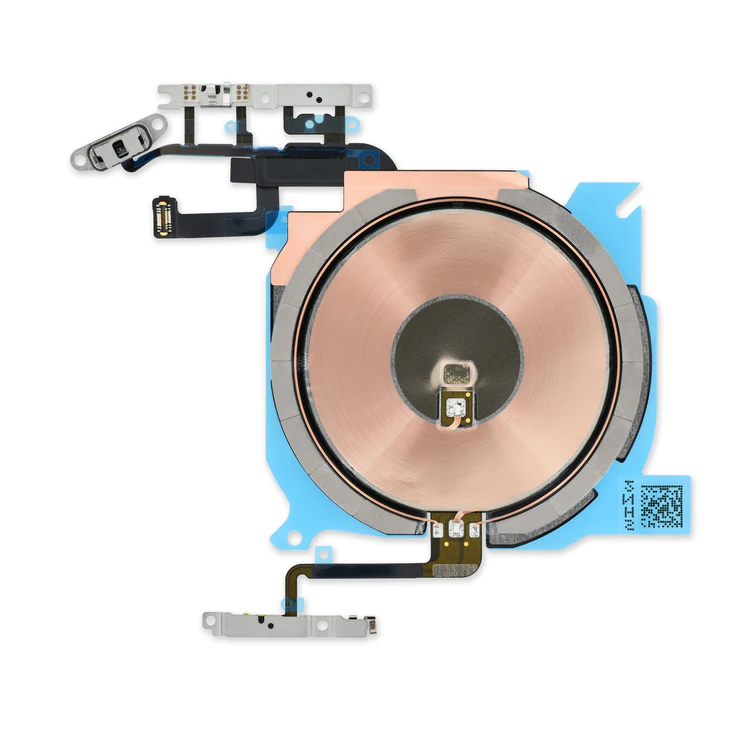









Reviews
There are no reviews yet.